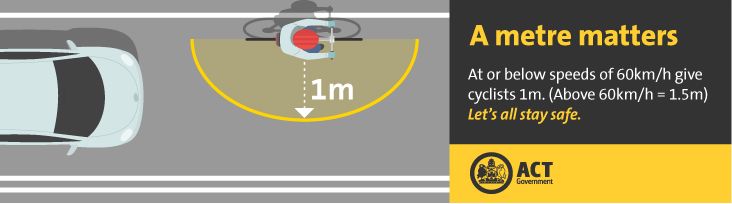Please check that your details in EntryBoss (event entry system) and TidyHQ (CCC Membership Database) are correct and up to date. Doing so will mean that you save our volunteers heaps of time, that your details can be easily verified between the two systems, and (if your membership is current) that you won’t be asked week in week out to show us your membership info.
Tidy HQ

AusCycling have prepared a step by step how-to poster showing how to check your details. We ask that all members complete this.
EntryBoss
When entering our events please make sure that you are doing it using your EntryBoss profile with you current AusCycling number, and that all of your details are correct. You can access your EntryBoss profile here: https://entryboss.cc/account
Received a Licence Check Request?
Please note that we (CCC) cannot change the information on your TidyHQ or EntryBoss profiles. It is up to you to make sure that it is current and correct.
We won’t let you race if you haven’t got the right licence. Usually, that is a Race All Discipline licence.
How You Fix It
Don’t send us a copy of your licence
Things to check include making sure your licence is current and all paid up, and DOB, licence number, and name are all entered correctly and exactly match what is on your AusCycling membership.
1. Get your Licence Number
AusCycling Members can find their membership number:
- In their confirmation email on the top right-hand side.
- Once a member downloads their digital membership cards (click here for instructions).
- When logged into their TidyHQ account on the top right hand side click the initials and a drop down menu should appear, click ‘Contact Profile’ and next to ‘Contact ID Number’ is the membership number starting with ‘AC’.
2. Correct it in EntryBoss
Once you have your correct and current licence information from TidyHQ you need to check and correct it in EntryBoss. You do that on the ‘Account’ page here https://entryboss.cc/account
If you need help updating your profile in EntryBoss you can email [email protected].
Multiple EntryBos Profiles?
Sometimes members (for whatever reason) have multiple EntryBoss profiles. It is up to you to enter on the correct profile. If you have entered on the wrong profile it is an easy self-service process to ‘scratch’ the wrong entry, and re-enter on the correct profile.
You can email EntryBoss support and request that they remove your old unwanted profiles. Make sure you provide them with enough information to do that.
 Canberra Cycling Club
Canberra Cycling Club